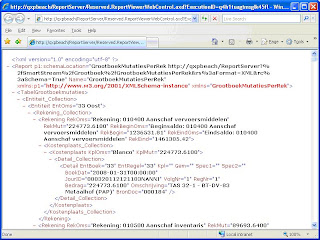Tuesday, March 31, 2009
Visit the website
Visit the website of the Beachclub Reporting Group, www.bcrg.nl, and learn more about the Golden Combination of SmartStream and Reporting Services.
Wednesday, March 18, 2009
Example of a report
The screenshots below give an impression of creating a predefined report by a user and some of the output options available.
First choose your parameter values:

First choose your parameter values:
Report is created:
Result on screen:
This report contains a drill down on journalid, showing the posted journal:
Some of the export features available for the user:

XML file:
Excel (.csv) file:
Printable pdf document:
Monday, February 2, 2009
Reporting Services for SmartStream, it’s so easy
I found a second video, telling how to install and configure Reporting Services and after that, how to create, view and display reports. You know a lot in just 5 minutes!
Tuesday, January 20, 2009
SmartStream standard reports
We already developed a lot of standard reports on SmartStream, ready to use:
Ledger
Overview spending space, with traffic lights
Consolidated balance sheet
Ledger changes per element of the accounting key, with drill down to the posted journals
Unposted journals
Overview of elements in the validation structures
Trial balance, with drill down to ledger changes and posted journals
Balance, with drill down to ledger changes and posted journals
Chart of Accounts
Asset Management
Fixed Assets
Assets per category, with drill down to the fixed assets
Activa per location, with drill down to the fixed assets
Accounts Payable
Payable accounts, with drill down to the invoices, invoices scan and payments
Average processing time of invoices
Unpaid invoices on date set, with drill down to the invoice and invoice scan
Age analysis payable invoices on date set, with drill down to the invoice and invoice scan
Vendors per entity detail information, with drill down to invoice, scan and payment
Status Vendors
Invoices to approve, with drill down to the invoice and invoice scan
Accounts Receivable
Debtor name, address and city, with drill down to receivable documents
Receivable Accounts, with drill to naar receivable documents
Expired debtors claims
Open claims on date set
Age analysis on date set
Receivable Accounts per entity, detail information with drill down to receivable documents
Status Credit Accounts and Receivable Accounts
Purchasing
Overview current purchase orders
Reports for the BI manager
Longest processing reports
Top-10 longest processing reports
Reports per user
Report Statistics
These reports are ready to use, only customisation to your accounting key can be necessary. Ask us!
Ledger
Overview spending space, with traffic lights
Consolidated balance sheet
Ledger changes per element of the accounting key, with drill down to the posted journals
Unposted journals
Overview of elements in the validation structures
Trial balance, with drill down to ledger changes and posted journals
Balance, with drill down to ledger changes and posted journals
Chart of Accounts
Asset Management
Fixed Assets
Assets per category, with drill down to the fixed assets
Activa per location, with drill down to the fixed assets
Accounts Payable
Payable accounts, with drill down to the invoices, invoices scan and payments
Average processing time of invoices
Unpaid invoices on date set, with drill down to the invoice and invoice scan
Age analysis payable invoices on date set, with drill down to the invoice and invoice scan
Vendors per entity detail information, with drill down to invoice, scan and payment
Status Vendors
Invoices to approve, with drill down to the invoice and invoice scan
Accounts Receivable
Debtor name, address and city, with drill down to receivable documents
Receivable Accounts, with drill to naar receivable documents
Expired debtors claims
Open claims on date set
Age analysis on date set
Receivable Accounts per entity, detail information with drill down to receivable documents
Status Credit Accounts and Receivable Accounts
Purchasing
Overview current purchase orders
Reports for the BI manager
Longest processing reports
Top-10 longest processing reports
Reports per user
Report Statistics
These reports are ready to use, only customisation to your accounting key can be necessary. Ask us!
Labels: SmartStream standard reports
Wednesday, January 14, 2009
SmartStream and Reporting Services: a Beneficial Combination
Most likely, Reporting Services is available in your organization already.
What keeps you away to use it?!
In a few months, the benefits will be clear:
Look and listen to another BI professional while clarifying why you should use Reporting Services with your SmartStream financial system.
What keeps you away to use it?!
In a few months, the benefits will be clear:
- (much) lower cost of information provision
- using a state of the art BI tool
- efficient report production
- the opportunity to increase the information supplied to a higher level
- better management and maintenance of reports and cubes
- lowering the number of report definitions to maintain.
Look and listen to another BI professional while clarifying why you should use Reporting Services with your SmartStream financial system.
Tuesday, January 13, 2009
SmartStream and Reporting Services: a Great Combination
Business Intelligence at low cost
Microsoft Reporting Services
Reporting Services, from SQL2005 (free!), is a full replacement of your current BI tool, for which you pay a substantial annual fee.
Reporting Services has the same functionalities as the products of well-known BI-vendors like Cognos, Business Objects, Crystal Reports, etc.
With Reporting Services, a full BI-solution is available at low cost of implementation and ownership for each SmartStream using organization.
Reporting Services has the same functionalities as the products of well-known BI-vendors like Cognos, Business Objects, Crystal Reports, etc.
With Reporting Services, a full BI-solution is available at low cost of implementation and ownership for each SmartStream using organization.
Web based Reporting
Reporting Services reports are delivered as web based reports, through Internet Explorer. Viewing (and saving) reports in Pdf- and in Excel format is standard functionality.
Production of recurring reports is scheduled, for distribution of the results several ways are available: subscriptions, mail notification, push and pull reporting.
Is goes without saying, Reporting Services is seamlessly integrated with the MS Office products.
Production of recurring reports is scheduled, for distribution of the results several ways are available: subscriptions, mail notification, push and pull reporting.
Is goes without saying, Reporting Services is seamlessly integrated with the MS Office products.
Analyzer Services Cubes
Cubes are powerful management and analysis tools, giving you the opportunity to view and analyze data from different points of view. Refreshing cubes can be a scheduled process, or on demand, supplying relevant information on every desired moment.
Cubes can be saved as Excel Pivot tables and can act as a source for creating Reporting Services reports.
Cubes can be saved as Excel Pivot tables and can act as a source for creating Reporting Services reports.
Ad-hoc Reporting
Reporting Services Ad-hoc Reporting is the tool to answer ad hoc questions, for users who occasionally need information to support their operations. This is not limited to financial data.
SmartStream and Reporting Services
Datawarehouse
Reporting Services reports and cubes can be made from the live data as well as from data, stored in a regularly refreshed data warehouse.
For standard reports, using a datawarehouse is the most efficient solution, because in the data warehouse the data security of SmartStream is used and because this gives the opportunity to schedule information production.
For standard reports, using a datawarehouse is the most efficient solution, because in the data warehouse the data security of SmartStream is used and because this gives the opportunity to schedule information production.
Stored Procedures
While loading the datawarehouse with SmartStream data, a large number of stored procedures prepare the data. Therefore, production of reports and cubes becomes an efficient process, with very short response times.
Data from Other Sources
In Reporting Services, a wide variety of different data sources can be used. Not only SmartStream (SQL) tables, but also f.e. Excel files, Oracle tables, DB2 tables, flat files, and so on.
This creates the opportunity to combine financial data in a report or cube with (non financial) data from other sources, giving an increased quality of your BI products and the information included.
This creates the opportunity to combine financial data in a report or cube with (non financial) data from other sources, giving an increased quality of your BI products and the information included.
SmartStream and Reporting Services: a Proven Combination
Several SmartStream using organizations already work with Reporting Services for partly or full provision of information from the financial and non-financial systems.
Using Reporting Services, data from one of more (financial) source systems is transformed to information, contributing greatly to management information and control of these organizations.
Using Reporting Services, data from one of more (financial) source systems is transformed to information, contributing greatly to management information and control of these organizations.
Who are we
We are 4 SmartStream and BI specialists, with over 40 years SmartStream experience, working together in the BeachClub Reporting Group.
In the past years we designed and built dozens of standard and custom reports on SmartStream and other sources, which are used by our satisfied customer base.
In the past years we designed and built dozens of standard and custom reports on SmartStream and other sources, which are used by our satisfied customer base.
The BRG solution
Datawarehouse and Standard Reports
The datawarehouse we use is the link between the source system (SmartStream) and Reporting Services. The power of it is using the data security of SmartStream and the stored procedures, giving a very efficient report production.
Dozens of standard reports are already available with the SmartStream modules Ledger, Payables, Receivables, Purchasing and Asset Management. Ask us.
Dozens of standard reports are already available with the SmartStream modules Ledger, Payables, Receivables, Purchasing and Asset Management. Ask us.
Custom Reports and Cubes
Our knowledge and experience gives us the ability to deliver not only a datawarehouse and standard reports, fully fitted for use with SmartStream: we can design and build each and every report or cube you want.
We have not yet encountered a demand for information we could not answer!
We have not yet encountered a demand for information we could not answer!
Education and Training
Using the Business Intelligence tool Reporting Services means also that people in your organization should be able to build and maintain reports and cubes.
Our Reporting Services trainings Designer and Administrator give your employees the knowledge and skills to perform these tasks.
Short interactive trainings are also available for end users of the reporting products.
Our Reporting Services trainings Designer and Administrator give your employees the knowledge and skills to perform these tasks.
Short interactive trainings are also available for end users of the reporting products.
More information?
You want to know more about the free Management Reporting System and Business Intelligence Tool (very likely already available in your organization), combined with SmartStream?
Send an email with your name, your organization name and the way you prefer to be contacted to 3alp@3alp.nl. We will react soon.
Labels: BI at low cost
Subscribe to Posts [Atom]